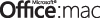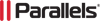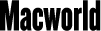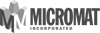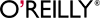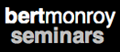Click on speakers name to read biography
Adam Christiansen
from MacCast
Victor Cajio
from Typical Mac User
Chris Christensen
from Amateur Traveler
Jeff Gamet
from The Mac Observer
Bryan Chaffin
from The Mac Observer
Photoshop Elements 8 for Photographers
In this class you’ll learn how to apply practical editing and enhancement techniques like a pro using the affordable and friendly Adobe Photoshop Elements. You’ll learn how to move throughout the program and switch between three editing modes to suit your specific skill level. Discover how to easily perform basic edits like cropping, color correction, red-eye and blemish zapping, and sharpening. Glean the secrets to creating gorgeous black and whites, partial color effects, creative edges, simple collages, and more! All class attendees will have a chance to win a FREE copy of Adobe Photoshop Elements and subscription to Elements Techniques Magazine.
The power of Snow Leopard
Discover hidden gems in this deceptively sleek, fast and powerful upgrade to the Mac OS. Released last fall Snow Leopard ships on all new machines and while many folks have upgraded many more are just waiting — for what? Snow Leopard hides a myriad of new features and refinements to make your computing life easier and more enjoyable. Discover why Preview is my new go to application for working quickly with PDF’s and images. See how the Finder has been enhanced to make an everyday workflows seem easy. Learn to customize practically every part of the OS to satisfy your needs. Do you know where the Services menu is and what it can do for you? Join me for a fun filled hour and find out the answer and much more!
Building Better Documents with iWork
Keynote, Pages, and Numbers, collectively known as Apple’s iWork suite, make it easy to create great-looking documents, whether for print or electronic distribution. In all three programs, there’s a lot of hidden power and flexibility, and they do a great job of working together to make your life easier. In this session, you’ll learn how to harness the power of iWork, as well as many practical tips and tricks. You’ll leave knowing how to build better documents with less effort. We’ll also take a look at the versions of the iWork programs for the iPad, and you’ll learn the pros and cons of going mobile with iWork.
10 Surefire Tips to Improve Your Pictures
You have the greatest computer in the universe for digital photography, but what kind of images are you putting on it? Upgrade your photo skills by mastering these 10 sure-fire tips for capturing better pictures. These techniques work with compact cameras as well as Digital SLRs.
Office for Mac 2025
The engineers in the Macintosh team at Microsoft have been working for a little over three years on the next version of Office for Mac. Interested in seeing Office for Mac 2025? This presentation will be one of the first public presentations on this new release. Whether you are an experienced user of Office for Mac or a new user, this presentation will give you a solid overview of what is in Office 2025 for Mac, with an emphasis on the many new features. This presentation will include demos each of the four applications in the Office 2025 suite: Word, Excel, PowerPoint, and Outlook. There will also be time for ample Q&A.
Photoshop Elements 8 for Photographers
In this class you’ll learn how to apply practical editing and enhancement techniques like a pro using the affordable and friendly Adobe Photoshop Elements. You’ll learn how to move throughout the program and switch between three editing modes to suit your specific skill level. Discover how to easily perform basic edits like cropping, color correction, red-eye and blemish zapping, and sharpening. Glean the secrets to creating gorgeous black and whites, partial color effects, creative edges, simple collages, and more! All class attendees will have a chance to win a FREE copy of Adobe Photoshop Elements and subscription to Elements Techniques Magazine.
The Productive iPad and iPhone
Apple’s iPad and iPhone are wonderful portable computing companions, but they’re not completely perfect—they can get littered with spam, fail to stay in step with the information stored on your Mac and on the Web, and be overly particular about the data shared between the devices’ apps. To push them a little closer to perfection, Macworld’s Chris Breen will offer an hour’s-worth of tips and techniques for making these tools more productive devices.
Magic of Photoshop
Let your creativity soar. In this hour Bert will take you on a magical tour of Photoshop. Your eyes will be opened to the infinite possibilities available to you. If you want to know why Photoshop has become a verb, come to this session.
Creating “Killer” Movies & Soundscapes using iMovie & GarageBand Together
iMovie is great for putting together movies and GarageBand is wonderful for writing music, but have you ever used them together to create pro-quality masterpieces? Watch Paul Garay quickly cut together an HD movie using iMovie, record a quality voice-over, then compose a killer soundtrack using GarageBand in less time than it takes for you to flip open a manual or navigate the help menu. This workshop is sponsored by MacVideoTraining.com, a leader in video-based training for all Mac users.
Six Things (More or Less) They Won’t Teach You At The Apple Store
The Apple Store is a great place for buying cool gear and learning about Apple products, but there are certain subjects that Apple employees will not discuss—copying media off your iDevice, ripping the DVDs and Blu-ray discs you own, and lightly hacking your old iPhone so you can use it abroad without breaking the bank. Macworld’s Chris Breen would make a terrible Apple Store employee as he’s more than happy to discuss these and other forbidden issues.
The Creative “i”
Sure, the iPhone is a swell phone. And the iPad is a great Internet appliance and e-book reader. But both devices are also amazing creativity tools. Whether you’re a photographer, movie-maker, or musician, the iPhone and iPad give you on-the-go creative options that no one dreamt of just a few years ago.In this fast-paced session from one of the veteran voices of the Mac world, you’ll see and hear the top iPhone and iPad apps for photography, video editing, audio production, and music-making. See how to add beautiful vintage creative effects to your iPhone snapshots; how to work with HD video from your iPhone 4; how to make music and multi-track audio recordings using your iPhone, iPod touch, or iPad; and much more. Whether you’re a creative professional or an amateur with a creative bent, you’ll come away inspired!
Social Media of Today & Tomorrow
This session is a tour through the media landscape of yesterday, today, and tomorrow. The “7 C’s” of social media, an overview of tools, case studies, and practical strategies and tips for successful social media campaigns. Join us and learn how to navigate this new frontier.