
| Home |
| Join/Renew Online! |
| About NCMUG |
| Membership |
| Newsletter |
| Special Interest Groups |
| Mail Lists |
| Volunteering |
| Book Library |
| Member Sites |
| NCMUG FAQs |
| Mac FAQs |
| Contact Us |
| Site Map |

 Switching to the
Mac: What Apple Didn't Tell You
Switching to the
Mac: What Apple Didn't Tell You
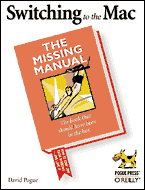
by David Pogue
Publisher: Pogue Press
Retail Price: $24.95
ISBN: 0596004524
Pages: 434
It's generally understood that Apple's new Mac Mini is an attempt to get more PC users to switch to the Mac, so there may have never been a greater need for a book that helps PC users make the switch. David Pogue's Switching to the Mac: The Missing Manual is one of a handful of books that is specifically targeted at the PC refugee.
Pogue's book is designed to be read from the beginning to the end. While you can sometimes use the index to find an answer to a specific question, new users are much better off to read the first chapter before doing anything else. In it they'll find basic tips such as "Finder = Windows Explorer" and "Dock = Taskbar." Things that seem obvious to seasoned Mac users are not necessarily so for the Windows user ("Where are the application programs kept? Oh, in the Applications folder!")
The book doesn't just cover the surface topics. The difference between Cocoa, Carbon and Classic programs is discussed. While Pogue wisely does not cover OS 9 in much detail, he does discuss how to run it, why you would want to, and what some of the pitfalls are. Most Windows users who have never used a Mac would be best off to forget OS 9, but depending on the programs you want to run that is not always possible.
Something a new user needs to learn early on is how to install new software. The book does a good job of describing the basics of this in only two pages. I can't imagine how happy I would have been if I had been given these two pages when I switched. There is not a direct equivalent in the Windows world to a .dmg file, so clicking on it to get the disk image to mount (and then dragging its contents to the Application folder) is not obvious.
Better yet is coverage on the topic of how to uninstall a program. PC users would not be wise to go into the Windows Explorer to directly delete a program. Uninstalls under Windows are done through the "Add/Remove Programs" utility and, if you're very lucky, it removes all of the pieces of your application without removing too much. I continue to be amazed that the majority of programs on the Mac are removed by simply dragging their icon from the Applications directory to the trash.
Most users that switch from a PC to a Mac will want to take some of their data with them, and there is a fairly extensive section in the book to help with this. Pogue does not shy away from describing how to set up the network configuration in both your old PC and your Mac in order to get them to find one another. This is an area that is fraught with possible problems, but the book attempts to help you through it. There is also a section on how to transfer your email to your Mac. Most PC email programs do not export their data in a fashion that the Apple Mail program can import. Pogue recommends Little Machine's $10 "Outlook2Mac" program to handle this, and from personal experience I can say it does the job.
Although the System Preferences pane is unavoidably mentioned throughout the book, there is an entire chapter dedicated to it later in the book. It does a great job of explaining the different controls and options, but if I were the author I might have placed this chapter much earlier.
Other useful areas include the "Troubleshooting" section and the "'Where'd it Go?' Dictionary."
The troubleshooting section isn't robust, but if you're new to the Mac and having some basic problems your answer could well be there. The "'Where'd it Go?' Dictionary" may be one of the best sections but it's in the Appendix. This useful alphabetical list contains several dozen Windows topics that describe Macintosh equivalents.
However along with the System Preferences chapter, this section seems misplaced being at the end of the book instead of at the beginning.
The one section of this book that is insufficient is the index. Don't try to look up "dmg" in order to find out what a .dmg files is. It is listed under "disk images", but if you don't know what a .dmg file is it is unlikely you'd know to look there. Other topics are missing from the index as well, and this makes using the book as a reference difficult.
Even with some of the faults of this book (including that it only covers up to OS 10.2) I'd still recommend it to a switcher. From personal experience I can say that switching is not easy, and without help it is difficult. This book should get the PC user successfully switched to the Mac, and from there the great features of the Macintosh and OS X should keep the user interested enough to continue the journey.
Book review by NCMUG member John Monteschio