
| Home |
| Join/Renew Online! |
| About NCMUG |
| Membership |
| Newsletter |
| Special Interest Groups |
| Mail Lists |
| Volunteering |
| Book Library |
| Member Sites |
| NCMUG FAQs |
| Mac FAQs |
| Contact Us |
| Site Map |

 invisibleSHIELD
invisibleSHIELD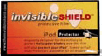
invisibleSHIELD
Manufacturer: Applesauce polish
Retail Price: $19.95
After only a few hours of using my new 60GB iPod with video, I noticed a slight scratch on my screen. This was not acceptable, so I immediately pulled out an old screen protector kit that I had and applied it to my iPod’s screen. This would help until I found a better solution.
I also wanted to protect the back from scratching. I didn’t particularly care to use one of the skins because they are rubbery and bulky, very hard to slide in and out of pockets and bags, and they detract from the beauty of the naked iPod. So what should I use? My answer came during a PPUG (Philadelphia Power Users Group) meeting when Bob Snow showed us his iPod nano completely protected with the invisibleSHIELD.
The invisibleSHIELD for the iPod is a clear full body armor — a protective film made of a “material originally designed for the military to protect the leading edges of helicopter blades from sand, dirt, weather, and other corrosive materials at a hundred miles per hour.” Protective Solutions, a partner with Applesauce Polish, has been saving all kinds of technology like cell phones, PDAs, watch faces, camcorder LCD screens, and anything that needs protection from scratching. One size does not fit all, so find your specific item to protect before ordering. When you order you receive ONE and not a pack of six, because one is all you need.
It was not easy to install the invisibleSHIELD on my 60GB, but it was worth the effort. It came with instructions on how to obtain more instructions at http://www.theinvisibleshield.com/application.html.
You are encouraged to read them very thoroughly as well as the review with pictures, which helped a lot. The review clarified some of the manufacturer’s instructions that apply to the iPod. I read the instructions a couple of times before applying the invisibleSHIELD because there is no warranty against screwing up the application.
My recommendation to be successful is to do it in daylight, without any distractions. Good eyesight helps, so if you use glasses, wear them. Follow the instructions carefully and don’t be afraid to make a mistake. You can try again and again until you’re satisfied. Removing the air bubbles was the most difficult part. I used a credit card and this worked very well.
The warranty is only against scratches and not for inappropriate installations. You do receive Lifetime Replacements but you must register your new invisibleSHIELD at their website. This gives you confidence in a product that is backed fully by its manufacturer.
The invisibleSHIELD is made to last for a long time and withstand abuse from carrying it around in pockets and purses where sharp objects may lurk such as keys, pens, etc. There are some demos on the abuse it withstands at the site. Check them out at http://www.theinvisibleshield.com
You can also see how it stands up to the competition.
My new 60GB iPod with video is now fully protected in a clear invisibleSHIELD, retaining its original smooth and shiny beauty. After applying the invisibleSHIELD there is no loss of screen clarity with or without the backlighting. The InvisibleSHIELD also improved the traction on the clickwheel, which gave me better control. This is a great product and it’s certainly better than watching a screen full of scratches.
Test System:
60GB iPod with video
Overall Rating: 4.5 out of 5
Review by NCMUG member Maria O. Arguello