
| Home |
| Join/Renew Online! |
| About NCMUG |
| Membership |
| Newsletter |
| Special Interest Groups |
| Mail Lists |
| Volunteering |
| Book Library |
| Member Sites |
| NCMUG FAQs |
| Mac FAQs |
| Contact Us |
| Site Map |

 ComboDock FireWire
ComboDock FireWire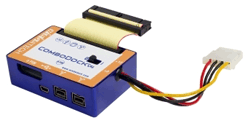
ComboDock FireWire
Manufacturer: Wiebetech
Retail Price: $149
What is a ComboDock? It is a plug-in module that attaches to the
back of a bare 3.5" IDE hard drive and turns it into a FireWire
or USB device; an elegant and innovative bridge solution. You
protect the hard drive with a metal plate and a few screws. The mechanism
is very sturdy, which makes it portable.
With an extra $19 adapter and a firmware update, it can also be used with optical drives. The back of the ComboDock has a power switch, DC input, and a mini-USB connector for USB2, which is backward compatible with USB1. There are also two IEEE-1394b sockets — FireWire 800 that is backwards compatible with FireWire 400. This lets you daisy chain another FireWire device onto the ComboDock. The speed is especially useful if you’re connecting multiple drives to one controller and want to use them all at once.
The ComboDock comes with a cable that has an 800 plug on one end and a 400 plug on the other. My computer has FireWire 800, which permitted me to perform these tests. You need a FireWire- 800-at-each-end cable that is not included.
I did a speed test of the ComboDock on a Maxtor 300GB EIDE HD 7200/16MB/ATA-133 using the Benchtest of Drive Genius for OS X v 1.1.5 by Prosoft Engineering, Inc. Unsurprisingly, the speed tests with 400-mbps FireWire 400 (Figure 1) were significantly slower than those with 800-mbps FireWire 800 (Figure 2). I did not test USB2 (480 mbps). It was too close to FW 400 (400 mbps). However, I did run a speed test of a FW 800 external hard drive case (Figure 3) to see if the ComboDock measured up. It does!
I also checked the speed of my internal boot SATA drives, which are now the fastest on the market and are standard on the G5. The results weresignificantly faster than FW 800. I couldn’t take pictures of these results because I booted from the Drive Genius CD and did not have access to the Snapz Pro X application.
The only advantage of the ComboDock versus an external hard drive is that it lets you interface- bridge any bare ATA drive in seconds, and swap the bridge to any other drive just as quickly. There is no real cost savings compared to an enclosed external hard drive.
Photographers and video media persons use bare hard drives for storage. They can simply stack them on a shelf as they are filled. By storing data on hard drives you have a better chance of connecting them to a computer and have it read by an OS thus safeguarding that your data will be READ and/or rescued in the future. Remember the floppy, Jazz Drives, Orb, SyQuest, Magneto-Optical, and the Super Disk?
The media becomes obsolete and the reader becomes harder to find. If a reader fails then there is nothing to recover the data. CDs are good depending on the CD you use. But they are susceptible to scratching, getting wet, peeling, and so on. You also have to find a lot of space to store so many CDs and DVDs.
Minimum System
Requirements:
Macintosh 9.1, 9.2, OS
X; Windows 98E, ME,
2000, XP; and Linux
Test System: Power
Mac G5 2.5-GHz DP,
FireWire 400 and 800,
USB 2
Review by NCMUG member Maria O. Arguello