
| Home |
| Join/Renew Online! |
| About NCMUG |
| Membership |
| Newsletter |
| Special Interest Groups |
| Mail Lists |
| Volunteering |
| Book Library |
| Member Sites |
| NCMUG FAQs |
| Mac FAQs |
| Contact Us |
| Site Map |

 Readiris Pro 9
Readiris Pro 9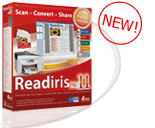
Readiris Pro 9
Retail Price: $130.00
I am a computer user and do not delve deeply into any software except to learn to do what I need. I have applied this to my use of Readiris. I have been working on the genealogy of the family for many years and have a huge collection of material. I felt the need to copy many of the documents on to disk as a four-drawer file cabinet was nearing the full stage. Thus the aquisition of Readiris Pro 9 was to get me started in the reduction of the massive paper collection.
Before I made the aquisition I went on line to see what it offered and found that a number of reviews had been made by others. I was particularly impressed by a review done in 'Law Office Computing' where the reviewer, David Saraceno, went into detail about how to set up the work and what it would actually do. All the reviewers said that if you need an OCR program, this is the best one to get.
What does it claim to do?
It will reproduce documents at a speed of 1,600 words a minute in over 100 different languages. It will even recognize Oriental languages with an add-on that is available. It will open and read PDF documents. It will save and output documents in text, RTF, PDF, WYSIWYG, HTML document formats to both Appleworks and Microsoft Word. It will also import digital camera images and store them in the normal formats necessary with a Photoshop plug-in. It has excellent button commands and a learn or ignore feature so it will not make the same mistakes twice.
What has it done for me?
I loaded the software on my G4 1.25GHz iMac running Panther. I fired up the software and it had me identify my Epson 2580 Scanner and had me touch the acquire button. My scanner will only do one page at a time but the software can handle over 50 pages if a multi-page scanner is available. It divided my document into zones and separated the text and graphic zones easily. I tried saving the scans to Appleworks and to Word. I am still trying to find the Appleworks scans but the Word material jumped up immediately. With Word I was able to then go into the documents and make changes at will. That was good where there are places that I want to make parenthetical comments in some of the material. I would prefer to be using Appleworks but still have to easily find the documents first.
The claim that Readiris does well with high quality documents is very accurate but some interesting things happen as the quality of the original declines. The Macworld reviewer said that the built in spell check was overactive which I found to be true. As the quality of the document declined the spell-check got more involved. It has a real problem with recognizing the difference between S and 5. That immediately sets the spell check into action. I was very happy until I really challenged it with a document that had been sent to me in a business envelope. The folds in the paper caused some major misinterpretations by the OCR engine. Just the fact that the fold went through the printing gave it enough distortion so that it came out slightly illegible. That put the spell check into orbit. All the OCR has to miss is one letter and the spell check flags it. When a whole line has problems, the spell check gets all excited.
With Word the grammar check fired up and got into the act also. There were green and red underlines everywhere. Some documents took a long time to make all of the corrections. That was particularly true if I neglected to set up the program to duplicate the form of the original document, which is only one of the formatting choices.
Readiris is by no means perfect but even with its flaws it is still a very useful tool.
Review by NCMUG member Marty Powell