
| Home |
| Join/Renew Online! |
| About NCMUG |
| Membership |
| Newsletter |
| Special Interest Groups |
| Mail Lists |
| Volunteering |
| Book Library |
| Member Sites |
| NCMUG FAQs |
| Mac FAQs |
| Contact Us |
| Site Map |

 Boom Box
Boom Box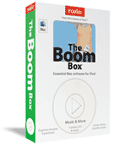
Roxio's Boom Box is a collection of Mac only software that give digital audio listeners an arsenal of diverse tools to enhance their music experience and manage their audio collection: Audio Hijack (records audio from any application, encodes it and then transfers it to iTunes or to your iPod), MusicMagic Mixer (builds "intelligent" mixes based on artists and songs you choose), CD Spin Doctor (records audio from external sources while providing options to enhance the resulting sound by eliminating noise), iSpeak It (turns text based documents into spoken word MP3 or AAC files) and iPodderX (podcast search and management utility).
The suite works with any Mac and any iPod hardware models but you'll need OS X 10.3.9 or better and iTunes 4.7 on the software front. To use CD Spin Doctor, you'll need to have audio input capability on your Mac, along with a stereo cable, if you're going to convert audio.
Audio Hijack is my favorite of this bunch and it comes from Rogue Amoeba http://rogueamoeba.com/. While there are other utilities that will record audio on your Mac (for example, WireTap Pro and Audacity), Audio Hijack has a number of options that propel it to the top of the list of available recording tools: it has a timer that can be scheduled and you can identify a specific file or web site to open for any given session, it's AppleScriptable (think Automator, here!) and it will transfer your files to iTunes or your iPod. Audio Hijack also has some nice equalizer and bit rate sampling settings that enable you to manipulate and enhance the sound quality of recordings.
Rogue Amoeba has a Pro version ($32) of Audio Hijack that provides an advanced feature set http://www.rogueamoeba.com/audiohijackpro/compare.html but the version included in Roxio's Boom Box has plenty of functionality for most users' needs. If you listen to streaming audio webcasts and you would really love to capture it and have it encoded and transfered to your iPod for listening pleasure away from your Mac, then Audio Hijack will very simply and elegantly accomplish that task for you.
MusicMagic Mixer by Predixis http://music.predixis.com/
will be most useful to folks who like to create mixes or playlists of
related music. With the introduction of the Shuffle, the "randomness"
of music has been extolled. However, it's a bit unnerving to have
Nickelback's "Hangnail" come on wedged between Sam Cooke's
"For Sentimental Reasons" and Otis Redding's "Pain
In My Heart". The inclusion of inappropriate music selections has
been the single biggest complaint about the Party Shuffle option in iTunes
and the "randomness" of the Shuffle experience.
MusicMagic Mixer probes each track's sound wave and matches songs
that have similar acoustic patterns to the songs you pick to base the
mix on.
One caveat, though: MusicMagic Mixer will take quite a long time to take these "fingerprints" of your songs. A sample library of 1400 songs took nearly 3 hours. If you have a large library, this process may literally take days to complete. However, it doesn't seem to affect overall performance in other applications so you can run it in the background. Once the scan has been completed, MusicMagic Mixer will easily sync to iTunes to include any new songs that you add to your library.
MusicMagic Mixer did quite a good job of keeping mixes consistent and coherent. If you like to put together "random" playlists for parties, background music or simply to suit your particular activity or mood, then you'll find MusicMagic Mixer a time (and sanity!) saver.
CD Spin Doctor may only be appealing to aging LP and tape collectors (and I admit to being one!) who would like to transfer their vinyl and cassettes to digital audio.
The software has the added benefit of letting you remove noise like hisses, clicks and crackling from your recordings before importing the audio. There are other applications out there that do this and are more feature rich (SoundSoap 2) but I found that CD Spin Doctor scrubbed audio very well and with little effort on my part.
iSpeak It, from Zapptek http://www.zapptek.com isn't useful for me but this can be a helpful item for anyone needing an extra tool for universal access. iSpeak It will convert any text file into an audio track that can be transferred to iTunes and even bookmarked. By default, the application uses the built-in Mac OS X voices but other, less robotic voices, in multiple languages, can be downloaded http://www.cepstral.com/downloads/. iSpeak It can speak RSS feeds, Web pages, news headlines and weather as well as downloaded books and email. With the inclusion in Tiger of the new VoiceOver Utility.app, iSpeak It provides a really nice addition to anyone who requires universal access capabilities.
With podcasts becoming more and more ubiquitous, you'll have a good tool with iPodderX http://ipodderx.com/ to help you explore the world of podcasting. iPodderX bills itself as "the world's very first Media Aggregator" and allows for automatic delivery of podcasts, video, images and documents to your Mac. The application is very well designed and executed: you can browse by subject or search for podcast feeds, subscribe to the ones you like and then export them into iTunes as MP3 files or AAC files that are bookmarkable. It has a nice feature called SmartSpace which provides allocated space for podcasts and deletes the old files as the designated space is filled up.
Is Boom Box worth the $49.95 price tag? Well, the weakest app of the bunch for the masses is iSpeak It but I have found that I use all the other applications on a nearly daily basis. So even if I recalculate the "5 apps for under $10 per app" to the less economical "4 apps for under $12.50".... I still feel I come out on top. Previously, you could only get CD Spin Doctor if you purchased Roxio's Toast 6 at a published $99; Audio Hijack is $16, from Rogue Amoeba's site; MusicMagic Mixer is $30, and iPodderX is $24. Everyone will have a favorite tool in this suite and if you use any combination of these collected applications, you'd do well to buy this one CD and get it all.
Review by NCMUG member Mary Norbury-Glaser