
| Home |
| Join/Renew Online! |
| About NCMUG |
| Membership |
| Newsletter |
| Special Interest Groups |
| Mail Lists |
| Volunteering |
| Book Library |
| Member Sites |
| NCMUG FAQs |
| Mac FAQs |
| Contact Us |
| Site Map |

 Timbuktu Pro
Timbuktu Pro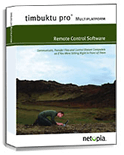
Timbuktu Pro
Retail Price: $179 twin-pack, download version
Timbuktu Pro from Netopia has been a centerpiece of remote control software for nearly two decades. Netopia was busy last year with a new version 8.0 and two feature upgrade releases that brought Timbuktu Pro nearly fully up-to-date with Mac OS X Tiger with greater functionality and new encryption options.
Version 8.5 for Mac OS X will allow you to: control or observe another computer with Timbuktu Pro installed; send messages with attached files and folders to a remote computer; copy, move, delete files and folders between your computer and the remote computer; chat with the remote computer user via keyboard or speak to the user via the intercom function; invite the remote computer user to access your computer; run Apple System Profiler and save the results as a text file on your computer; and be notified when a remote Timbuktu Pro computer becomes active.
Software requirements indicate 10.3 or 10.4 but Timbuktu Pro v.8.5 will also work against client computers running pre-OS X: I’ve tried the newest 8.5 version on a 15-inch Powerbook running Mac OS X Tiger against client computers running various versions of OS 9 and Timbuktu 6.0.x and there were no issues with connections. Remember, though, that you need TWO computers with Timbuktu Pro installed: the local computer that you will be using to control the other machine(s) and the remote computers.
So you will need a minimum of two licenses...or a twin-pack, as Netopia calls it. Upgrades are free from starting versions of 8.0 and 50% of the package or download price if you are coming from previous versions of Timbuktu Pro. The download version of Timbuktu Pro v. 8.5 for Mac OS X is $179 and evaluation versions are available from the vendor’s site (www.netopia.com).
Version 8.0-8.5 has some notable improvements over previous full versions: sessions can now be encrypted via SSH, computers with Bonjour enabled and running SSH are listed in a pane in the New Connection window, there’s multiple monitor support for full desktop sharing, remote push installation of Timbuktu Pro without requiring a restart is now possible, improved remote mouse and screen performance, a keyboard locking/screen blanking feature (must be done from the remote computer, not on the local computer), and a Help Desk mode which allows an Administrator to Timbuktu into a client machine but prevents the client computer from making outgoing remote control connections.
The new SSH encryption feature is a big improvement for security especially if you are working on a wireless network. Encrypted control or observe sessions do not suffer performance hits. You can also limit incoming connections to SSH secured sessions.
In previous versions, attaching to another computer with a larger display caused problems with viewing the entire desktop and refresh rates were poor. These are no longer issues and scrolling is also much smoother. You can adjust the number of colors displayed by the remote computer using the Control menu option. This can improve screen redraw and refresh rates dramatically over a wireless connection; I used a 15" Powerbook to Timbuktu over my wireless network into a 20" iMac and changed the remote display to improve my session experience.
The file exchange option is great for small files and does not require file sharing to be on. Small files copy quickly but don’t expect to use this for large sized transfers. Enabling file sharing through the Sharing pref pane is far faster. Also, the default site for file exchange is the level computer and it really should start at the authenticated user’s home directory.
The Define Users option under the Setup menu allows you to set access privileges for both Guest users, “Ask for Permission” users (one time only access), and registered users. System authenticated users (users defined in OS X’s directory services) can share the same username and password in Timbuktu Pro. This authentication is the type that works with SSH encryption.
One complaint I have is the ancient, OS 9-ish interface Timbuktu Pro sports. It’s well past time for a make-over! Much of the graphics and visual interface is outdated and not OS X friendly and not intuitive for anyone using OS X.
There are pros and cons to using Timbuktu Pro over Apple Remote Desktop or VNC. If you only need to control one computer from one other computer, then Apple Remote Desktop is overkill for you. VNC will work nicely and it’s free but it’s not for anyone who wants out-of-the-box ease of installation. And you’ll get much more functionality with Timbuktu Pro.
Remember, however, that you’ll need to buy the “twin pack”; in other words, you’ll need two licenses for $180. If you have multiple computers to manage on a small or large network then price may determine which of the pro versions you can afford: Apple Remote Desktop or Timbuktu Pro. Another consideration is if you have multiple operating systems and legacy machines to manage. In this case, Timbuktu Pro is the obvious choice.
Review by NCMUG member Mary Norbury-Glaser